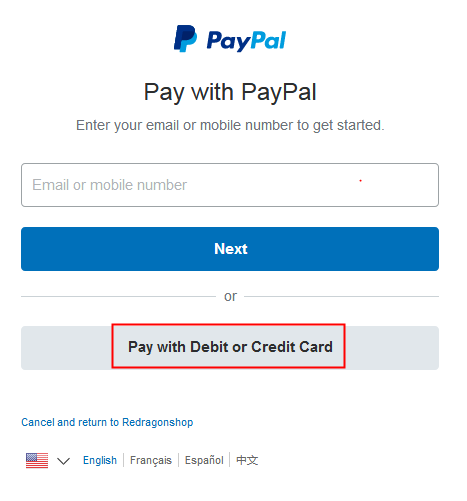Credit Card Payment Notes
If you pay by credit card, it could happen that your payment is somehow denied at the checkout by our system in defense against possible credit card fraud.
Under such circumstance, here are 3 solutions for you:
1. Switch to your other credit/debit card.
2. If you have a Paypal account, try to pay by PayPal.
3. If you do not have a Paypal account, please select PayPal still at the checkout page & click Complete order button. Then you'll be directed to a page with access to both PayPal and Debit/Credit card payment (for the later option, you don't have to register for PayPal). Then you can complete your order with your credit card.
As following steps:
Step 1. Select PayPal still even if you don't have a PayPal account.